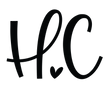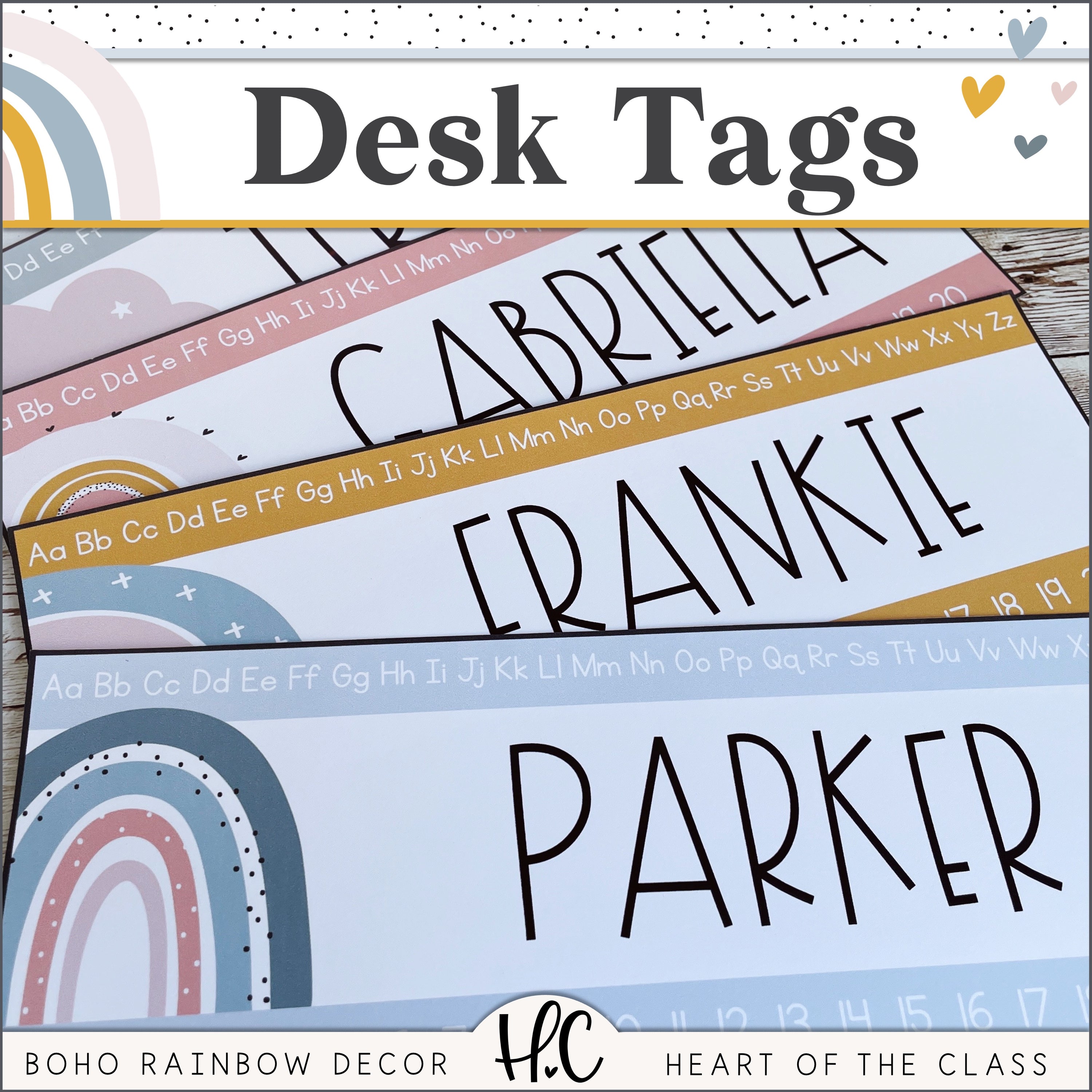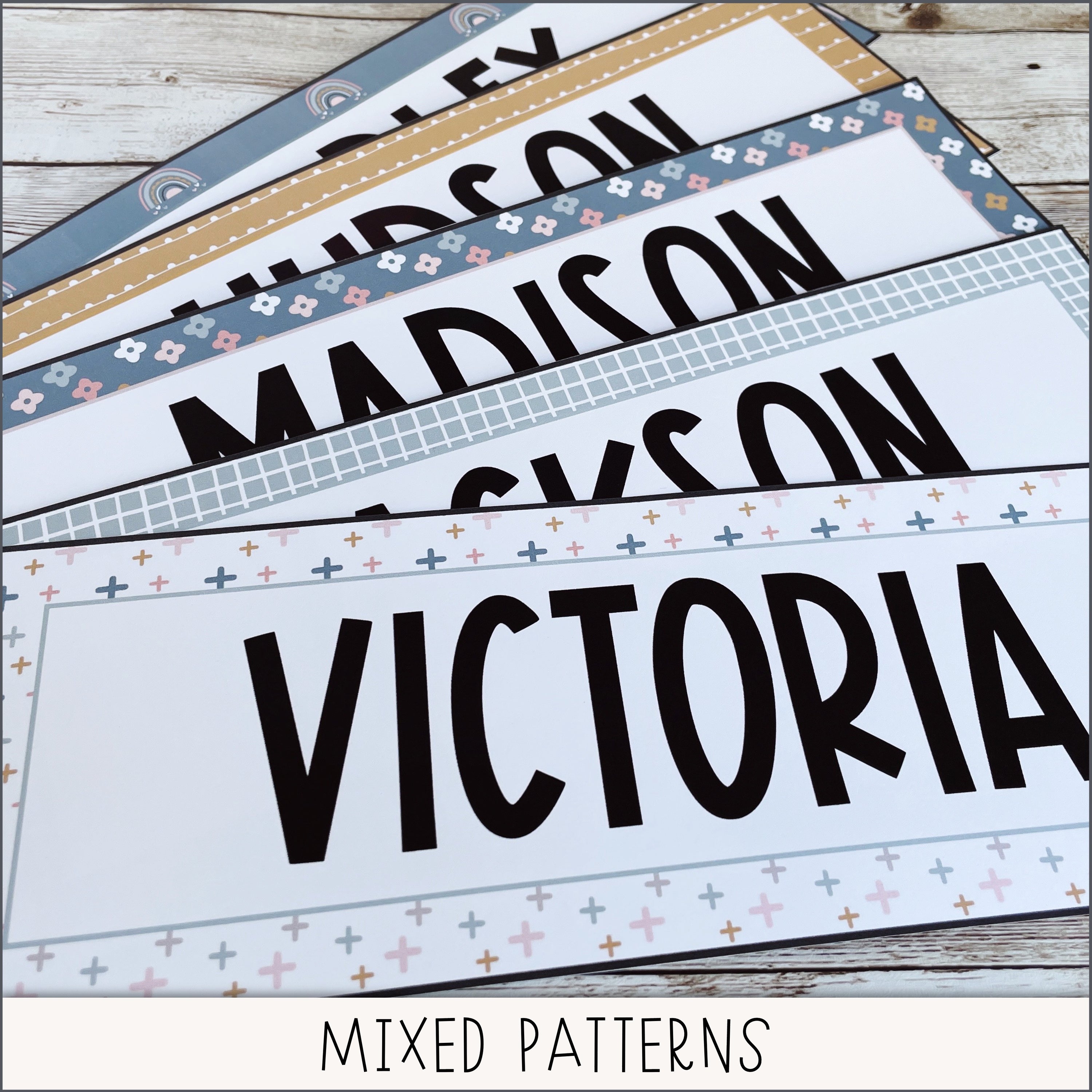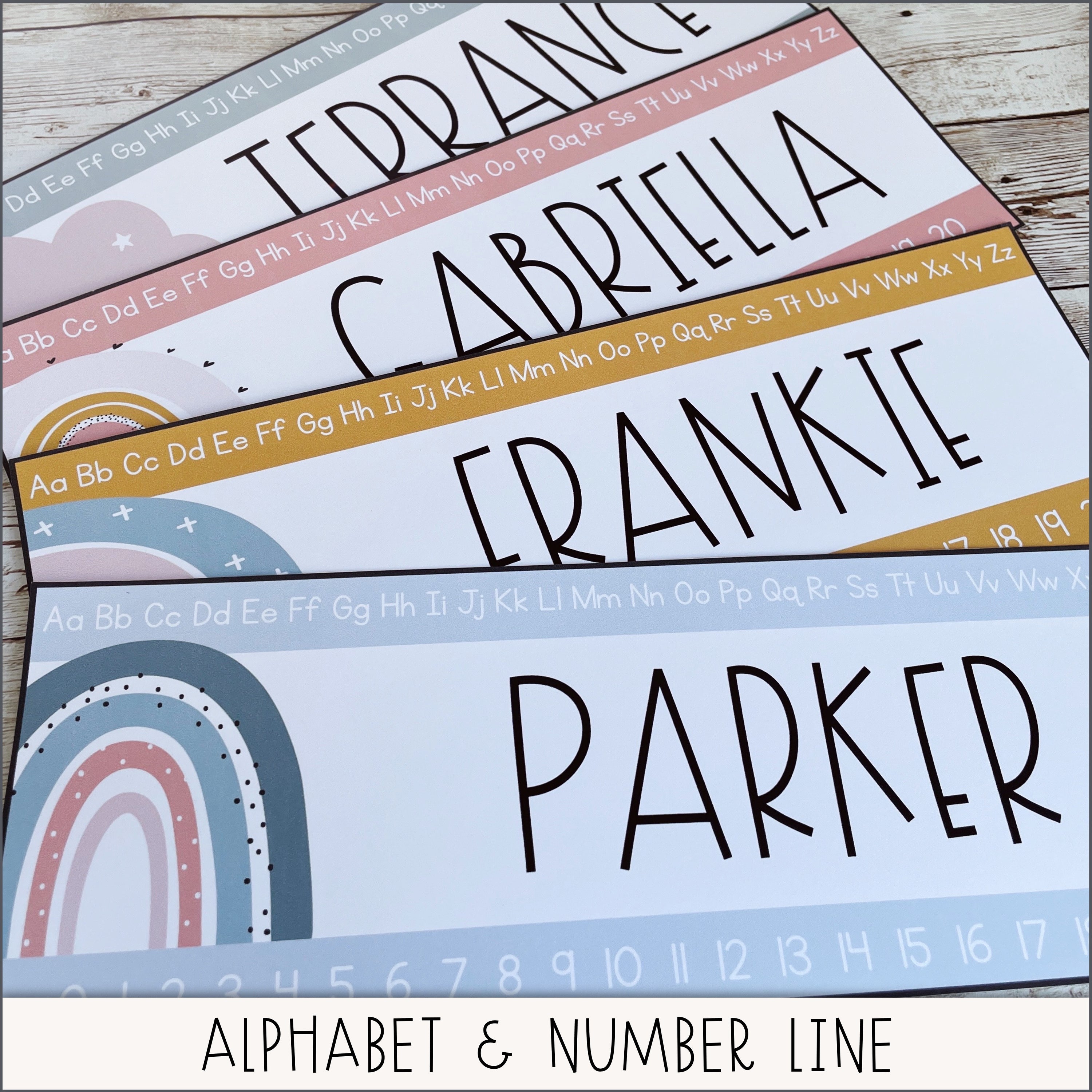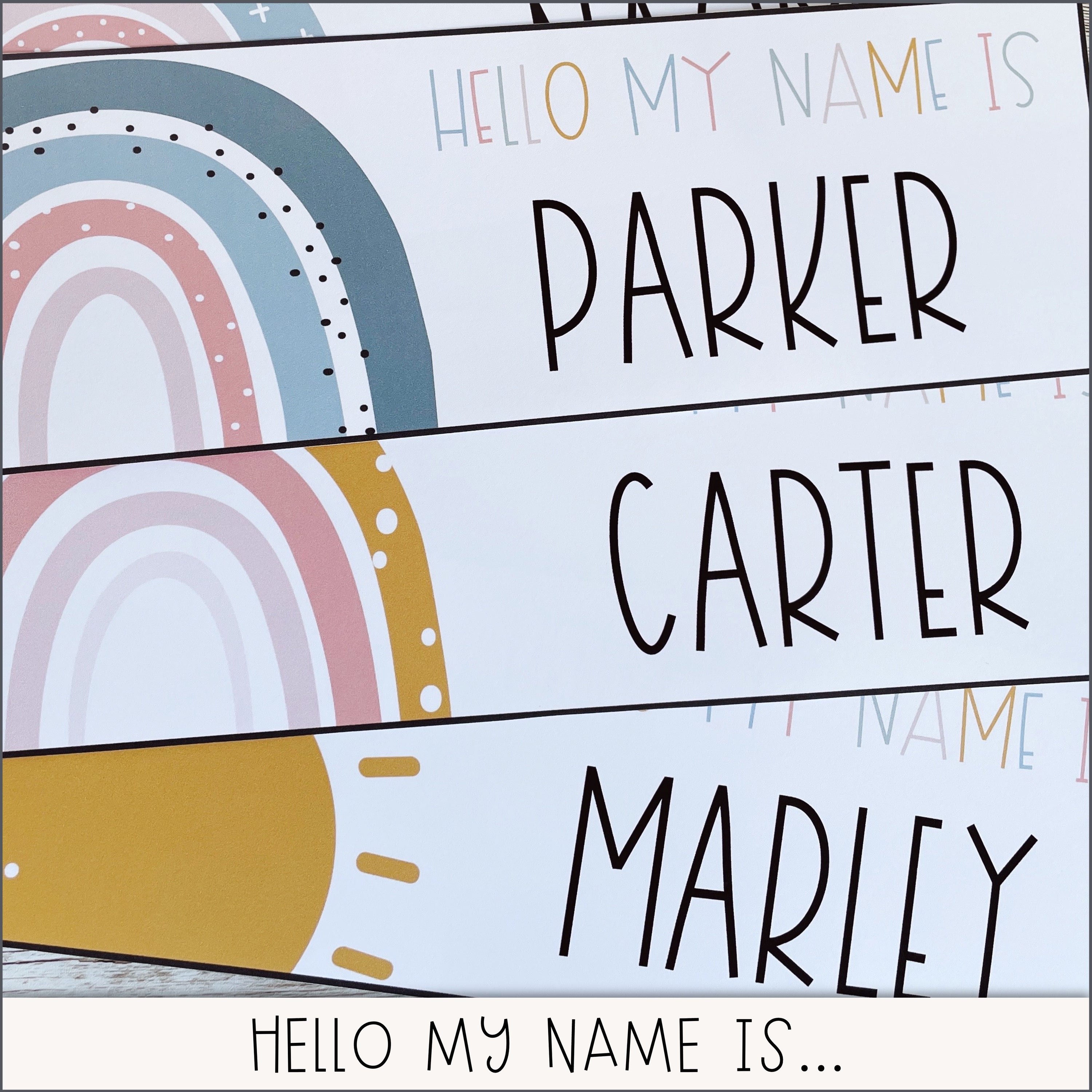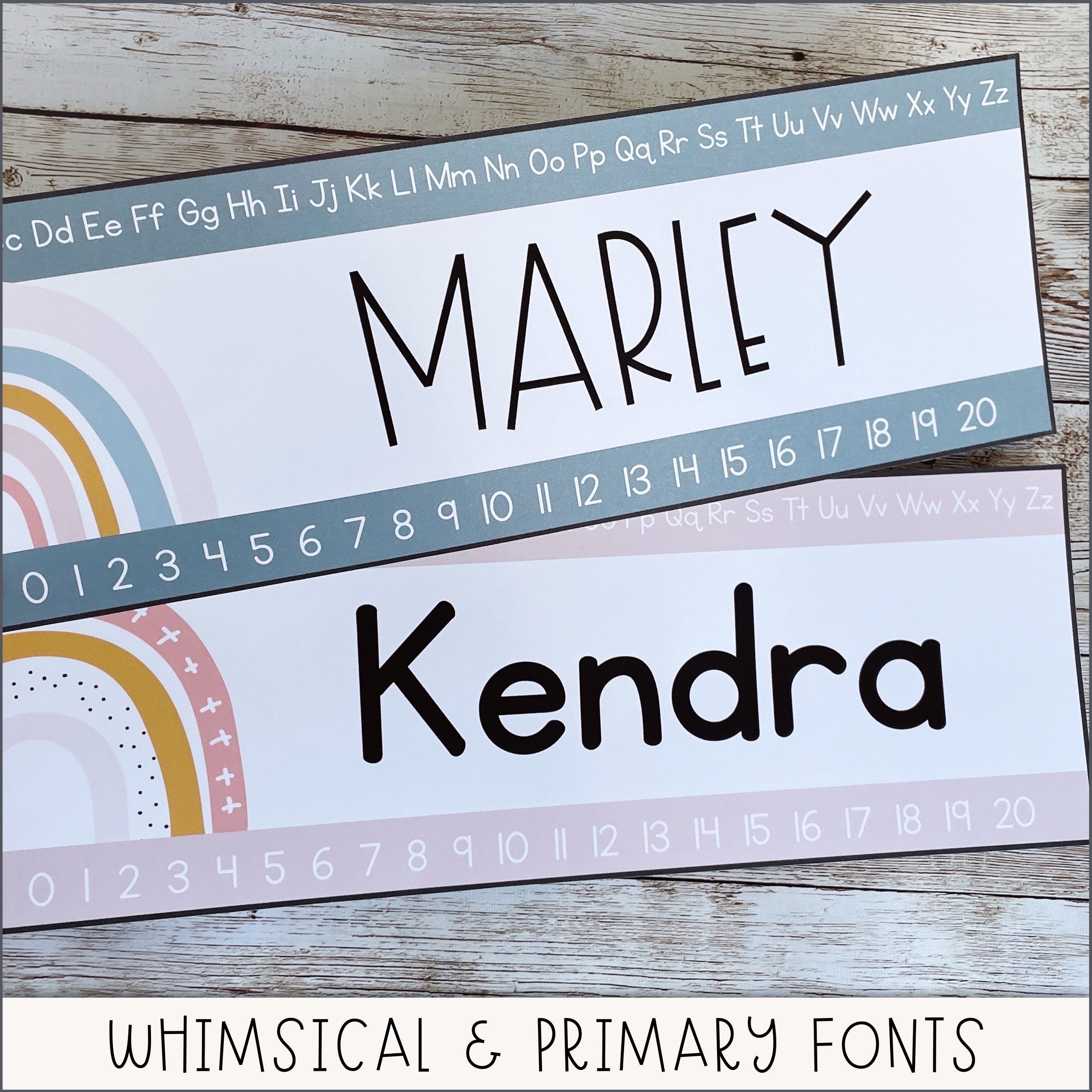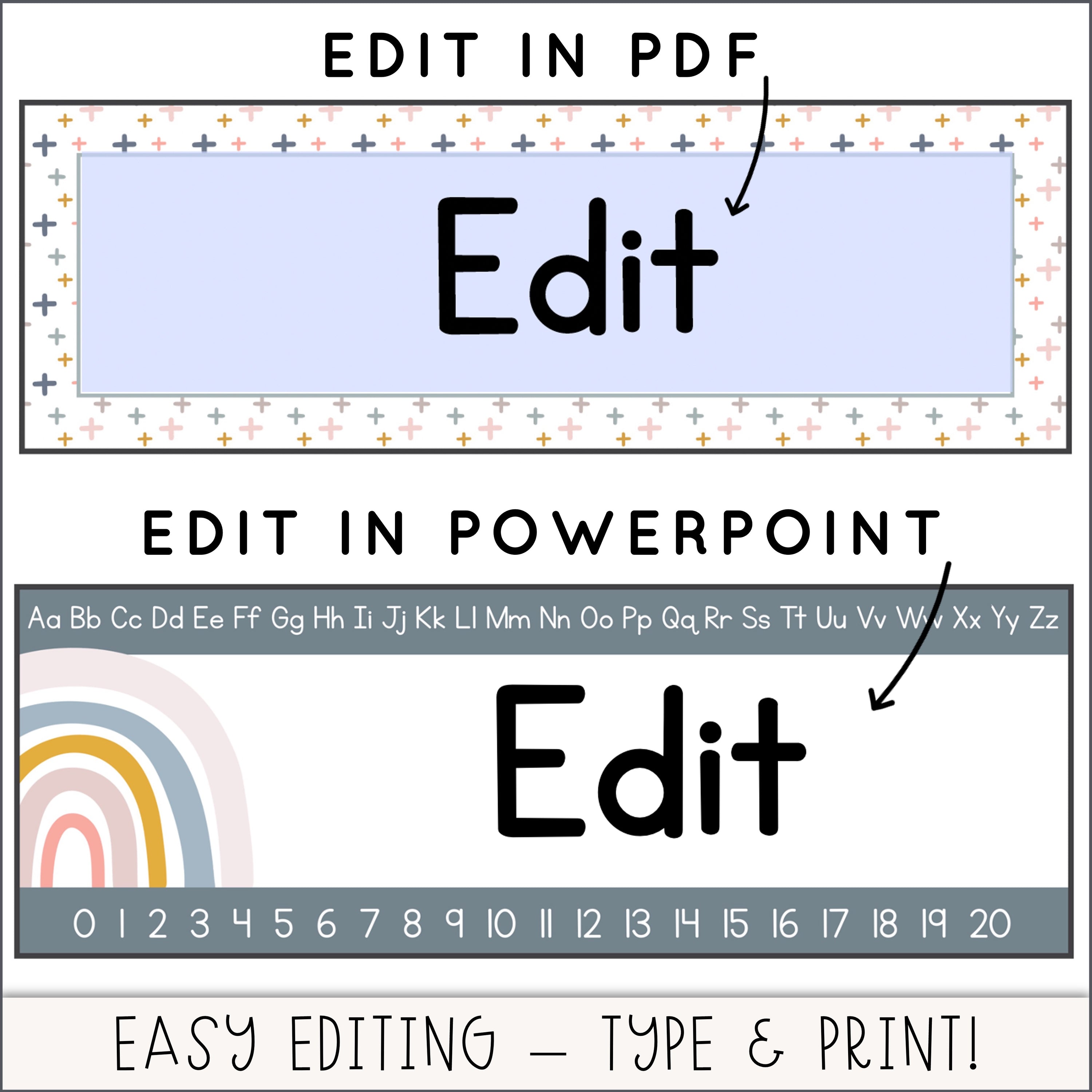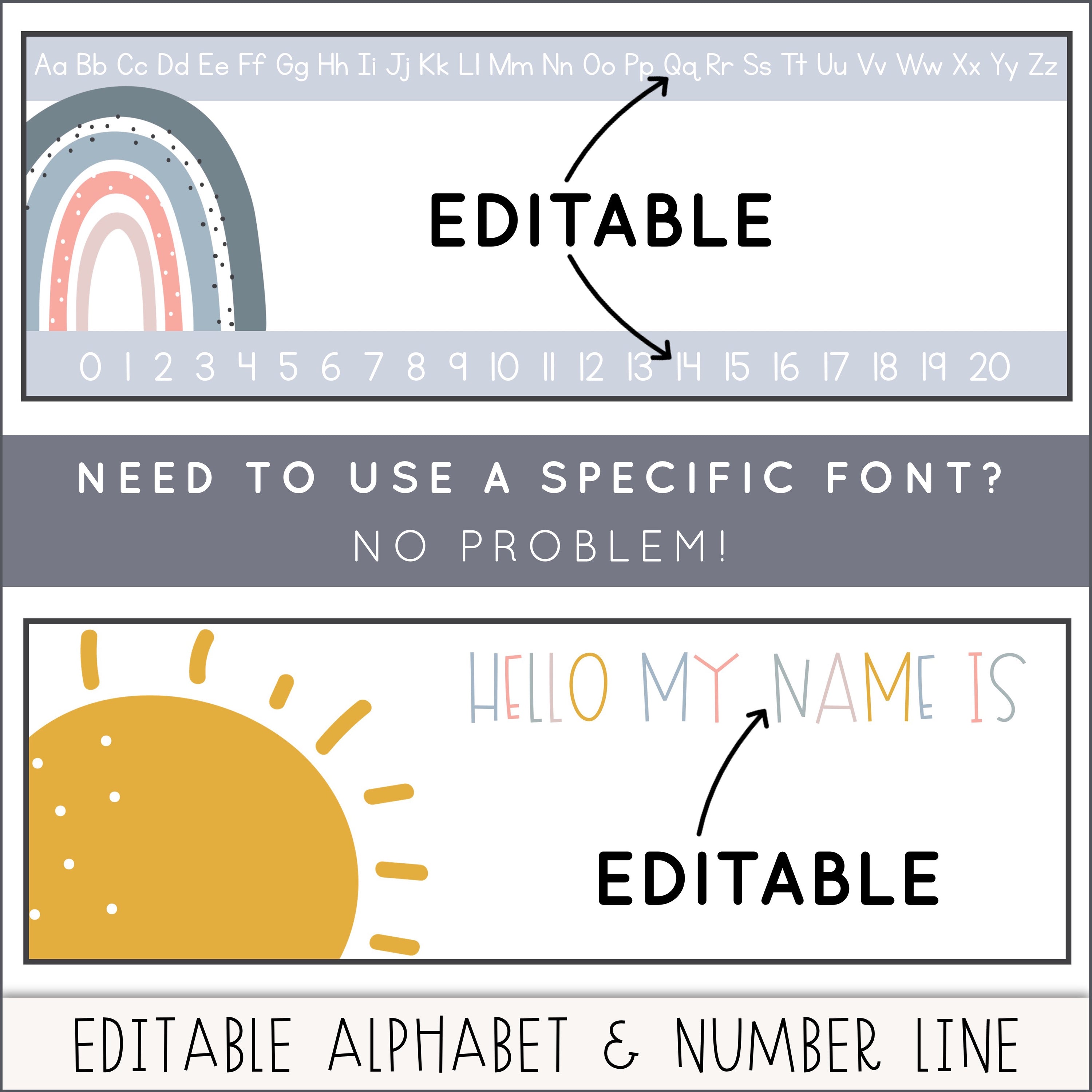Boho Rainbow Desk Name Tags
Creating beautiful Boho Rainbow Desk Tags is a breeze with this resource!
CHOOSE FROM 4 DESIGNS AND A TOTAL OF 30 DIFFERENT DESK TAGS!
Mixed Patterns: Mix and match these fun patterns or keep it simple with wood or classic black & white polka dots.
Alphabet & Number Line: Perfect for little learners who benefit from an alphabet and number line (0-20) on their desks.
Hello My Name Is (Graphics Version): Bright and cheerful desk tags that can also be used as cubby labels!
Hello My Name Is (Bold Colors): Simple but not boring! These colorful desk tags will pop and are a perfect match for your Boho Rainbow classroom.
DESK TAG SIZES:
There are 2 desk tags per page.
Alphabet & Number Line Desk Tags: 3.75" x 10.75"
All other desk tags: 3.5" x 10.5"
-> If you'd like smaller desk tags or labels, you can reduce the size when printing in Adobe Reader. Enter a Custom Scale % OR print multiple pages on 1 sheet of paper.
WHIMSICAL & PRIMARY FONT OPTIONS FOR NAMES:
Choose from whimsical or primary font options on the editable desk tags.
Need to use a specific font? No problem!
You can also use any font installed on your computer.
EASY EDITING
Fonts are embedded in the PDF and PowerPoint files so you can just type & print!
There are 2 Editable PowerPoint files:
1 - Editable Names
2 - All text is all editable (alphabet, numbers, Hello My Name Is...) + add student names
FAQ:
HOW DO THE EDITABLE FILES WORK?
Editable PDF and PowerPoint templates allow you to EDIT THE TEXT. The graphics and designs are not editable.
The fonts used in the resource are EMBEDDED in the PDF which means you will not need to download or purchase fonts. YAY!
Fonts are also embedded in the editable PowerPoint files.
Some MAC and older versions of PowerPoint may not support this feature. In this case, you can use any font installed on your computer.
TECH REQUIREMENTS:
You will need ADOBE READER installed in order access the editable features of the PDF. It is a free download from Adobe and the link is included in the file.
The editable PowerPoint file requires access to Microsoft PowerPoint.
Using the desktop version of PowerPoint on your computer/laptop is recommended. The web-based version of PowerPoint has some limitations that may interfere with text features (outlines, shadows, font size).