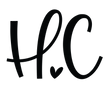FAQ
Digital classroom decor allows you to download files and print items for your classroom. You can instantly download your purchases and start printing!
Oooh, this is the exciting part. Your files will be available for download immediately after your purchase is complete. Once your payment has been approved, the download links will appear on the Thank You page.
You can also easily access and download them anytime in the future from your account. Log into your account, click on the Order, and select View Downloads.
Once you click the link, it will automatically download to your Downloads folder.
Absolutely! You are able to access all previous purchases from your account page. All of your goodies in one spot!
Yes! Many of our resources are also available on TPT:
Yes! Many of our resources are also available on ETSY:
The files are secured but you will not need a password to open them.
If you are prompted for a password to open the file, it is usually because the PDF is opening in a program other than Adobe Reader.
To fix the issue, open Adobe Reader FIRST and then select -> File -> Open and locate the file in your Downloads folder.
The PDF files are designed to be viewed and printed in Adobe Reader.
You can download Adobe Reader at this link for free:
Once installed, open Adobe Reader first and select File > Open and choose your file.
Many of our resources include editable templates which allow you to edit the text.
The graphics and colors of the designs are not editable.
The resource listing will explain which items are editable and the programs required for editing (Adobe Reader or Microsoft PowerPoint).
The editable PDF templates allow you to adjust the font size, style, and color of your text.
Click inside a blue editable overlay on an editable page and press CRTL E (COMMAND E on a Mac).
This will bring up the Properties toolbar and you can customize your text.
You can print your new goodies on your home printer.
We recommend printing on 8.5" x 11" white 65 lb card stock paper for durability and a professional look.
Here's a link to the paper we use: 65 lb white card stock.
Your printer settings can make a BIG difference in the quality of your printed resources.
We recommend printing PDF files from Adobe Reader and selecting Print -> Printer. Beside Quality: choose Best.
Under Page Sizing & Handling, choose Fit to Page.
If you are having difficulty printing, select Print -> Advanced and check the box beside Print as Image. This often resolves any minor printing issues.